* Is my Android device infected with the "virus"?
*If the answer is no, why we need to install antivirus applications?
Android device does not really infected with a "virus" because, as you can see, Android applications run under the security system "sandbox." This is a technique that puts the "walls of the virtual" between applications and the rest of the software for the device, so that the only way the application can share resources and data through advertising permissions that restrict what actions the application can perform on your Android device, what files can be up, and whether he can get your personal information or not.
Protection mode limits the ability of the virus to infect your computer, because it can not access data from the operating system and other parts of the device without the permission of specific grant user, and thus invalidate the ability to copy and spread itself from one machine to another without user knowledge on this subject (and this is What do viruses).
Is that viruses are not only part of a wide variety of types of malicious software out there (such as Trojan horses, spyware, exploits and applications and fake), many of which do not constitute a significant threat to your data, your privacy and your Android device as well.
*But why do we need to install the application of the "anti-virus"?

The answer is...
we need to install the "anti-virus" sometimes we take advantage of the following elements (and Hdahsp choice).
1 - Take advantage of the anti-malware engine
2 - Legal Advisor
3 - Take advantage of the additional protection and is in the (protect Web) - (Application Protection) (anti-spam protection)
4 - Additional tools
5 - System Resources
6- Take advantage of the anti-theft
And now this topic some applications that can benefit from them
1-Android Antivirus
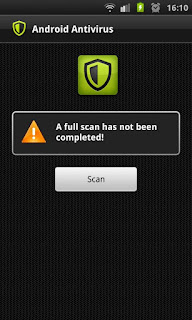
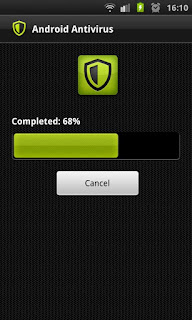
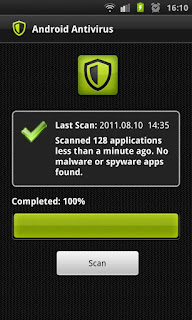
2-Mobile Security & Antivirus
3-Antivirus gratuit
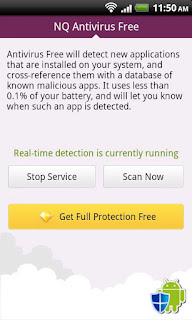
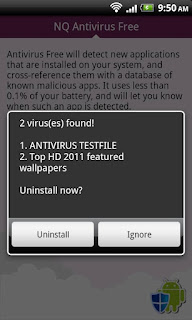
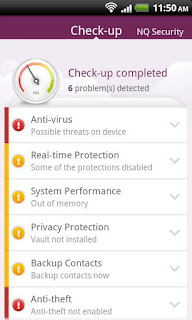
4-Antivirus & Mobile Security
5-Antivirus Free
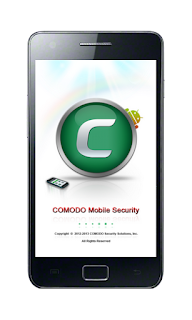


6-avast! Mobile Security
7-Zoner AntiVirus Free

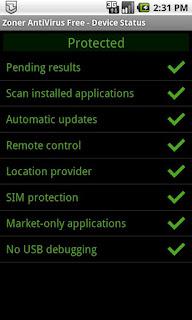
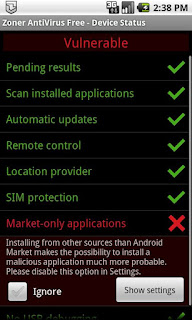
8-Lookout Antivirus et Sécurité
9-Sophos Security &Antivirus

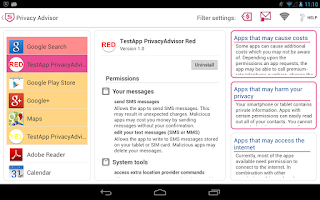
10-AVG.AntiVirus GRATUIT

11-NQ Mobile Security&Antivirus
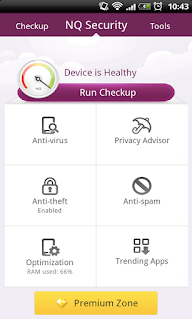
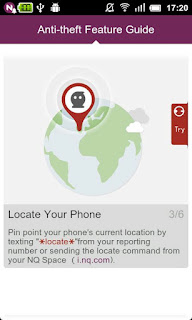
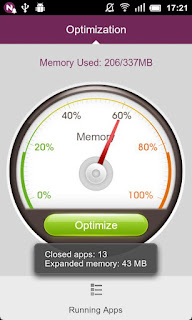
12-Dr.Web Anti-virus Light

